Conclusion
This was it about the tutorial on how to learn using alphaTab for your projects. Next step for you would be to head over to the reference docs and learn about the full feature set of alphaTab and what additional features you might want to integrate into your app.
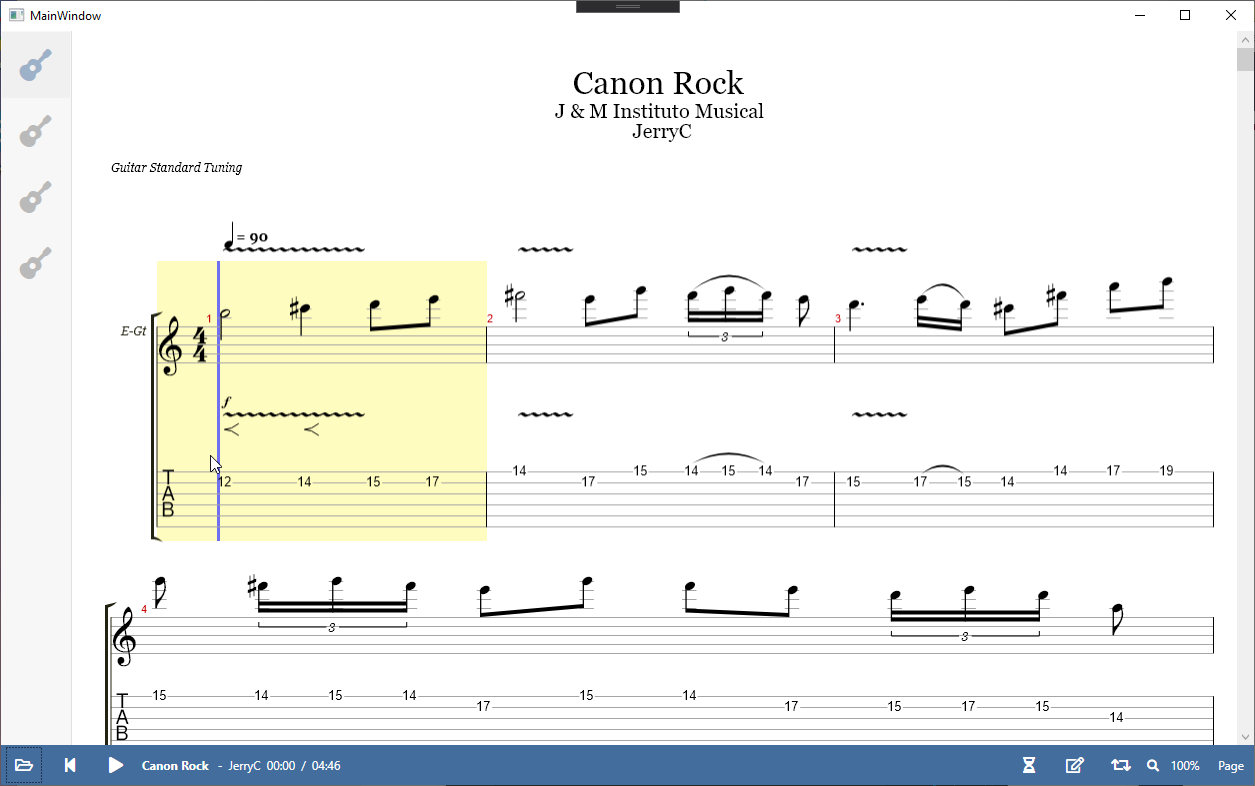
It is up to your experience and creativity to develop more features around this base we build together. Maybe you want to build a speed-trainer or add a fretboard/piano display. Whatever you try to build usually narrows down to the same few steps:
- Check the reference docs on what events, settings and API calls exist to fulfill your task.
- Add some controls and style them
- Hook up the UI with alphaTab using the API object and the events/methods it provides.
In a real-world WPF application you would likely hand over the alphaTab API object to a ViewModel and hook up the UI with the ViewModel using property and command bindings.
Feel free to give us feedback over at our GitHub repositories. If you need assistance, found a bug or need a new feature simply open a Issue with the corresponding template on our main repository. If you have feedback, need clarification or extension of the documentation pages, you might better open a new issue on the repository for this documentation.