Setup Project
First we will set the stage for our new application. We launch Android Studio and create a new project for Phone And Tablet with an Empty Views Activity.
Important: Be sure to use a project with the term "Views" in it so that the classical XML Views are used as UI framework. We have it on the roadmap to also support Jetpack Compose as newer modern alternative but it requires some further development. Vote for the issue if you need this. If you are experienced in Android development you an try wrapping the standard view based control.
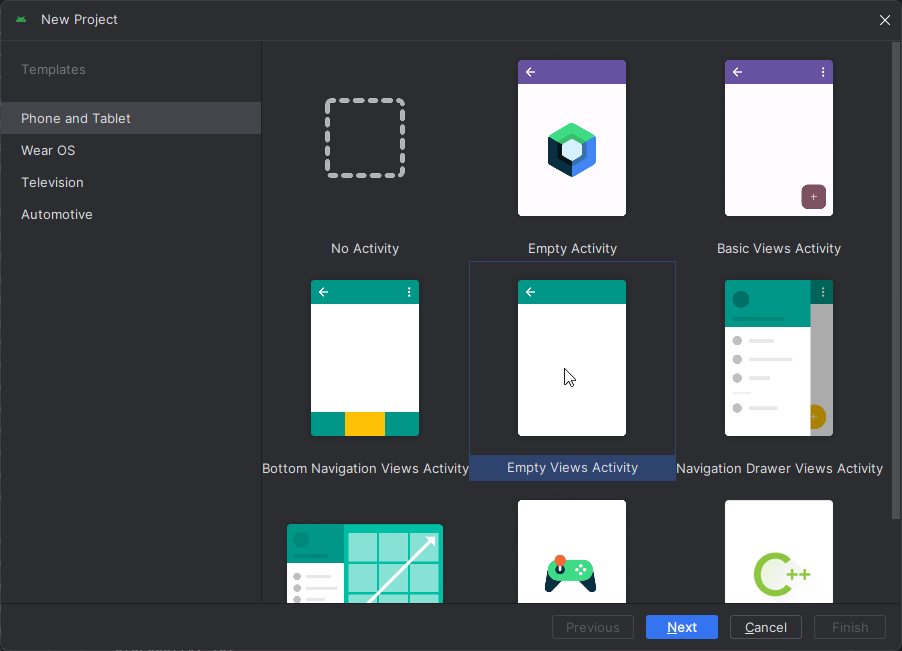
Then we enter some project name and choose a location.
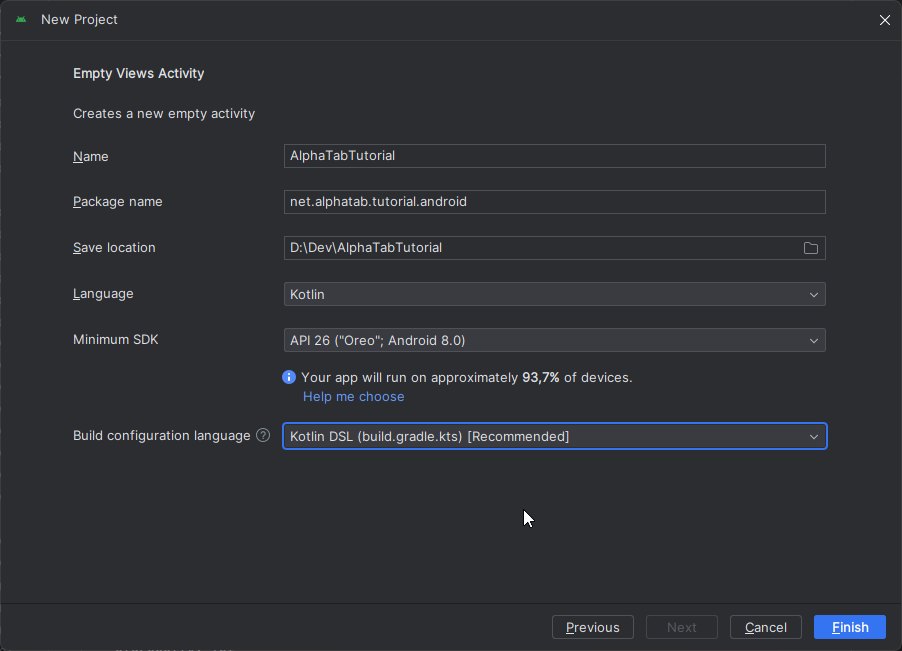
After the project is created and loaded, we add alphaTab as dependency to the project and let Android Studio synchronize the Gradle configuration.
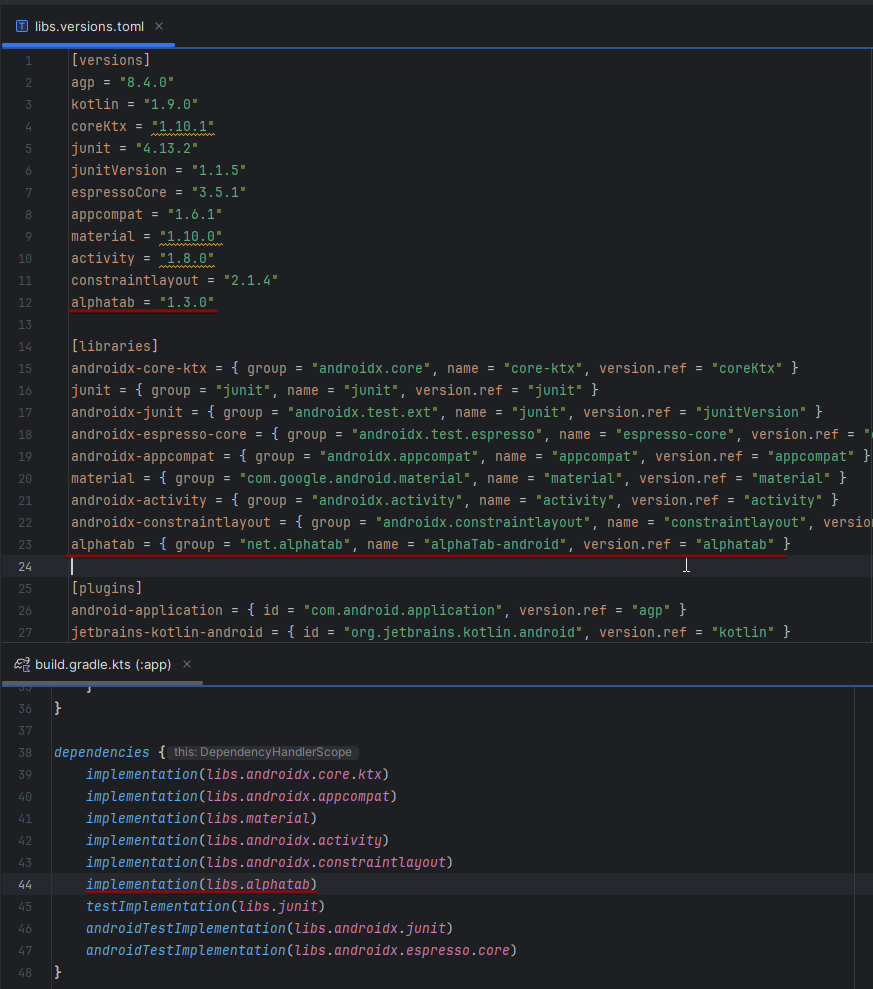
With this is everything we need to actually get started on developing.