Player
Basic setup
Now as we have the basic component ready, it is time to add some sound. AlphaTab comes with an audio synthesis engine named AlphaSynth to play the songs via Midi and a SoundFont2 file.
To get the player configured is also quite easy as it is enabled by default in the main control.
alphaTab ships a free SoundFont2 file for usage on your website and it is already loaded by default.
You can choose to load a different one using the loadSoundFont method.
We just need to add some UI elements for the user to start/pause the playback and show the current position.
Main player controls
Now we need to add the required controls for the users to play and pause the audio. We will add one button for play/pause which will change the icon depending on the current playback state. The placeholder we already prepared earlier.
We will use the playPause() and stop() to send the right signals to alphaTab and we use the
playerStateChanged event to update the button icon. To ensure that the user does not interact with the player
before it is ready, we will keep the play button hidden until the player is ready.
- activity_main.xml
- MainActivity.kt
We adjust the button slightly to be invisible on start.
...
<ImageButton
android:id="@+id/playPause"
android:layout_width="48dp"
android:layout_height="48dp"
android:background="@null"
android:textColor="@color/white"
android:paddingHorizontal="7dp"
android:contentDescription="Play/Pause"
android:visibility="invisible"
android:src="@drawable/baseline_play_arrow_24" />
In the main activity we set up the click to start/pause playback and listen to the state change to change the icon and show the button.
override fun onCreate(savedInstanceState: Bundle?) {
...
val playPause = findViewById<ImageButton>(R.id.playPause)
playPause.setOnClickListener {
mAlphaTabView.api.playPause()
}
mAlphaTabView.api.playerStateChanged.on {
val image = if(it.state == PlayerState.Playing) R.drawable.baseline_pause_24 else R.drawable.baseline_play_arrow_24
playPause.setImageResource(image)
}
mAlphaTabView.api.playerReady.on {
playPause.visibility = View.VISIBLE
}
}
The result looks like this:
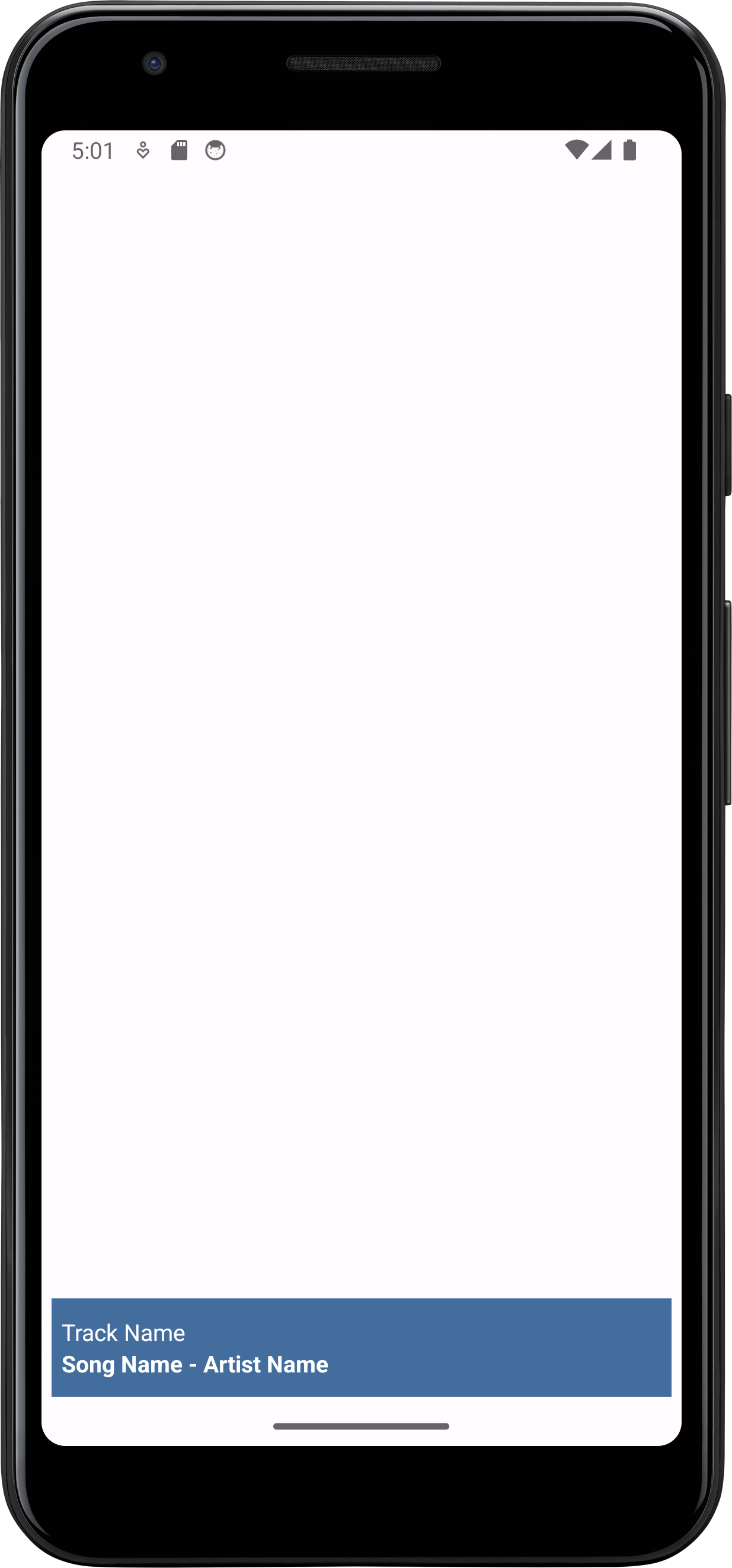

Showing the current time
In this step we will add a textual indicator the current position of the playback. You might use the provided information to also build a progress bar indicator for the users which could be even interactive with seeking. This tutorial will skip this part.
As in most other steps we will add some new UI elements and hook it up with information from alphaTab.
In this case the alphaTab event playerPositionChanged provides the necessary data.
- activity_main.xml
- MainActivity.kt
We adjust the button slightly to be invisible on start.
<LinearLayout
android:id="@+id/controls"
android:layout_alignParentEnd="true"
android:layout_width="wrap_content"
android:layout_height="wrap_content">
<TextView
android:id="@+id/timePosition"
android:layout_width="wrap_content"
android:layout_height="wrap_content"
android:textColor="@color/white"
android:layout_gravity="center_vertical"
android:text=""
/>
In the main activity we set up the click to start/pause playback and listen to the state change to change the icon and show the button.
override fun onCreate(savedInstanceState: Bundle?) {
...
val timePosition = findViewById<TextView>(R.id.timePosition)
var previousTime = -1
mAlphaTabView.api.playerPositionChanged.on {
// prevent too many UI updates
val currentSeconds = (it.currentTime / 1000).toInt()
if (currentSeconds == previousTime) {
return@on
}
previousTime = currentSeconds;
val currentTimePosition = it.currentTime.toDuration(DurationUnit.MILLISECONDS)
val totalTimePosition = it.endTime.toDuration(DurationUnit.MILLISECONDS)
val currentTimePositionText = currentTimePosition.toComponents { hours, minutes, seconds, _ -> "%02d:%02d".format(hours * 60 + minutes, seconds) }
val totalTimePositionText = totalTimePosition.toComponents { hours, minutes, seconds, _ -> "%02d:%02d".format(hours * 60 + minutes, seconds) }
timePosition.text = "$currentTimePositionText / $totalTimePositionText"
}
}
The result looks like this:
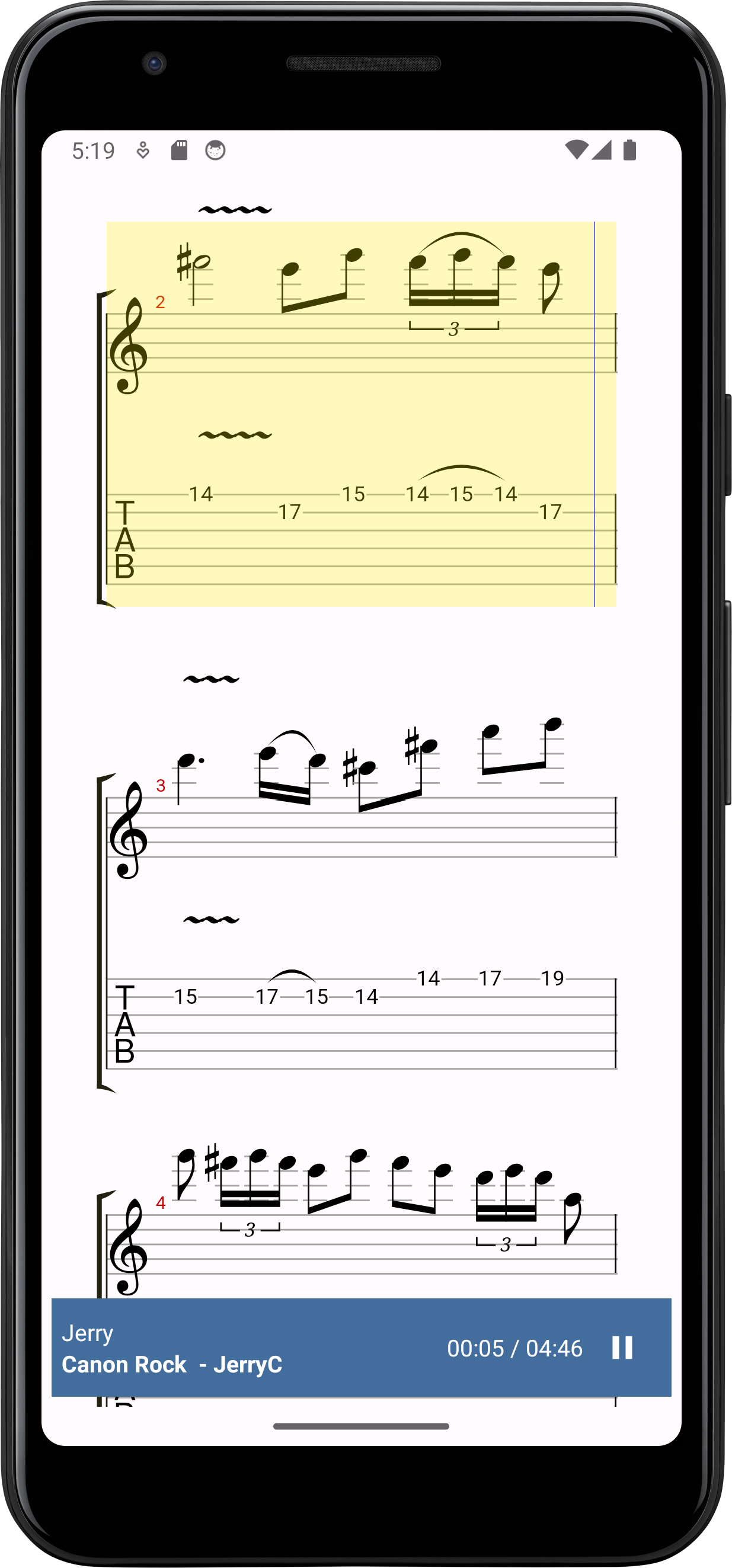
Final Files
- res/layout/activity_main.xml
- res/layout/popup_controls.xml
- res/menu/layout.xml
- res/menu/zoom.xml
- res/values/colors.xml
- res/values/themes/themes.xml
- MainActivity.kt
- MainViewModel.kt
- ControlsPopupWindow.kt
<?xml version="1.0" encoding="utf-8"?>
<androidx.constraintlayout.widget.ConstraintLayout xmlns:android="http://schemas.android.com/apk/res/android"
xmlns:app="http://schemas.android.com/apk/res-auto"
xmlns:tools="http://schemas.android.com/tools"
android:id="@+id/main"
android:layout_width="match_parent"
android:layout_height="match_parent"
tools:ignore="HardcodedText"
tools:context=".MainActivity">
<alphaTab.AlphaTabView
android:id="@+id/alphatab"
android:layout_width="match_parent"
android:layout_height="match_parent"
app:layout_constraintBottom_toBottomOf="parent"
app:layout_constraintEnd_toEndOf="parent"
app:layout_constraintStart_toStartOf="parent"
app:layout_constraintTop_toTopOf="parent" />
<RelativeLayout
android:layout_width="match_parent"
android:layout_height="wrap_content"
android:layout_margin="6dp"
android:padding="6dp"
android:background="#436d9d"
app:layout_constraintBottom_toBottomOf="parent"
app:layout_constraintEnd_toEndOf="parent"
app:layout_constraintStart_toStartOf="parent">
<LinearLayout
android:id="@+id/info"
android:layout_width="wrap_content"
android:layout_height="wrap_content"
android:layout_alignParentStart="true"
android:layout_centerVertical="true"
android:layout_toStartOf="@+id/controls"
android:orientation="vertical"
>
<TextView
android:id="@+id/trackName"
android:layout_width="wrap_content"
android:layout_height="wrap_content"
android:text="Track Name"
android:textColor="@color/white" />
<TextView
android:id="@+id/songName"
android:layout_width="wrap_content"
android:layout_height="wrap_content"
android:text="Song Name - Artist Name"
android:textStyle="bold"
android:textColor="@color/white"
/>
</LinearLayout>
<LinearLayout
android:id="@+id/controls"
android:layout_alignParentEnd="true"
android:layout_width="wrap_content"
android:layout_height="wrap_content">
<TextView
android:id="@+id/timePosition"
android:layout_width="wrap_content"
android:layout_height="wrap_content"
android:textColor="@color/white"
android:layout_gravity="center_vertical"
android:text=""
/>
<ImageButton
android:id="@+id/playPause"
android:layout_width="48dp"
android:layout_height="48dp"
android:background="@null"
android:textColor="@color/white"
android:paddingHorizontal="7dp"
android:contentDescription="Play/Pause"
android:visibility="invisible"
android:src="@drawable/baseline_play_arrow_24" />
</LinearLayout>
</RelativeLayout>
</androidx.constraintlayout.widget.ConstraintLayout>
<?xml version="1.0" encoding="utf-8"?>
<RelativeLayout xmlns:android="http://schemas.android.com/apk/res/android"
xmlns:tools="http://schemas.android.com/tools"
xmlns:app="http://schemas.android.com/apk/res-auto"
tools:ignore="HardcodedText"
android:layout_width="match_parent"
android:layout_height="match_parent">
<HorizontalScrollView
android:id="@+id/buttons"
android:layout_width="match_parent"
android:background="@color/design_default_color_background"
android:layout_alignParentStart="true"
android:layout_height="wrap_content">
<LinearLayout
android:layout_width="wrap_content"
android:layout_height="wrap_content"
android:orientation="horizontal"
android:layout_gravity="center_vertical"
android:padding="4dp">
<com.google.android.material.button.MaterialButton
android:id="@+id/back"
style="@style/PopupButton"
app:icon="@drawable/baseline_arrow_back_48"
app:iconSize="48dp"
app:iconGravity="textStart"
app:iconTint="@color/black"
android:layout_marginHorizontal="8dp"
android:padding="0dp"
app:backgroundTint="@android:color/transparent"
/>
<com.google.android.material.button.MaterialButton
android:id="@+id/openFile"
style="@style/PopupButton"
app:icon="@drawable/baseline_file_open_24"
android:text="Open File" />
<com.google.android.material.button.MaterialButton
android:id="@+id/countIn"
style="@style/PopupButton"
android:checkable="true"
app:icon="@drawable/baseline_hourglass_empty_24"
android:text="Count-In" />
<com.google.android.material.button.MaterialButton
style="@style/PopupButton"
android:checkable="true"
android:id="@+id/metronome"
app:icon="@drawable/baseline_edit_square_24"
android:text="Metronome"/>
<com.google.android.material.button.MaterialButton
style="@style/PopupButton"
android:checkable="true"
android:id="@+id/looping"
app:icon="@drawable/baseline_repeat_24"
android:text="Looping" />
<com.google.android.material.button.MaterialButton
style="@style/PopupButton"
android:id="@+id/zoom"
app:icon="@drawable/baseline_zoom_in_24"
android:text="Zoom" />
<com.google.android.material.button.MaterialButton
style="@style/PopupButton"
android:id="@+id/layout"
app:icon="@drawable/baseline_view_quilt_24"
android:text="Layout" />
</LinearLayout>
</HorizontalScrollView>
<ListView
android:id="@+id/trackList"
android:layout_width="match_parent"
android:layout_height="match_parent"
android:layout_below="@id/buttons"
android:layout_alignParentStart="true"
android:layout_alignParentBottom="true"
android:layout_marginStart="-12dp"
android:layout_marginTop="-4dp"
android:layout_marginBottom="3dp"
android:background="@color/design_default_color_background">
</ListView>
</RelativeLayout>
<?xml version="1.0" encoding="utf-8"?>
<menu xmlns:tools="http://schemas.android.com/tools"
xmlns:android="http://schemas.android.com/apk/res/android"
tools:ignore="HardcodedText">
<item android:title="Page" />
<item android:title="Horizontal" />
</menu>
<?xml version="1.0" encoding="utf-8"?>
<menu xmlns:tools="http://schemas.android.com/tools"
xmlns:android="http://schemas.android.com/apk/res/android"
tools:ignore="HardcodedText" >
<item android:title="25%" />
<item android:title="50%" />
<item android:title="75%" />
<item android:title="90%" />
<item android:title="100%" />
<item android:title="110%" />
<item android:title="125%" />
<item android:title="150%" />
<item android:title="200%" />
</menu>
<?xml version="1.0" encoding="utf-8"?>
<resources>
<color name="black">#FF000000</color>
<color name="white">#FFFFFFFF</color>
<color name="checkedIconColor">#FF436d9d</color>
<color name="uncheckedIconColor">#7F436d9d</color>
<color name="checkedTextColor">#FF000000</color>
<color name="uncheckedTextColor">#7F000000</color>
</resources>
<resources xmlns:tools="http://schemas.android.com/tools"
xmlns:app="http://schemas.android.com/apk/res-auto"
>
<!-- Base application theme. -->
<style name="Base.Theme.AlphaTabTutorial" parent="Theme.Material3.DayNight.NoActionBar">
<!-- Customize your light theme here. -->
<!-- <item name="colorPrimary">@color/my_light_primary</item> -->
</style>
<style name="Theme.AlphaTabTutorial" parent="Base.Theme.AlphaTabTutorial" />
<style name="PopupButton" parent="Widget.Material3.Button">
<item name="iconPadding">0dp</item>
<item name="cornerRadius">0dp</item>
<item name="iconTint">#FF436d9d</item>
<item name="iconGravity">top</item>
<item name="iconSize">24dp</item>
<item name="backgroundTint">#dedede</item>
<item name="android:textSize">12sp</item>
<item name="android:textColor">#000</item>
<item name="android:layout_width">wrap_content</item>
<item name="android:layout_height">wrap_content</item>
<item name="android:layout_gravity">center_vertical</item>
<item name="android:layout_marginEnd">4dp</item>
<item name="android:minWidth">0dp</item>
<item name="android:paddingHorizontal">8dp</item>
</style>
</resources>
package net.alphatab.tutorial.android
import alphaTab.AlphaTabView
import alphaTab.core.ecmaScript.Uint8Array
import alphaTab.importer.ScoreLoader
import alphaTab.model.Score
import alphaTab.synth.PlayerState
import android.annotation.SuppressLint
import android.net.Uri
import android.os.Bundle
import android.util.Log
import android.view.Gravity
import android.view.View
import android.view.ViewGroup
import android.widget.ImageButton
import android.widget.TextView
import android.widget.Toast
import androidx.activity.enableEdgeToEdge
import androidx.activity.result.contract.ActivityResultContracts
import androidx.appcompat.app.AppCompatActivity
import androidx.core.view.ViewCompat
import androidx.core.view.WindowInsetsCompat
import androidx.lifecycle.ViewModelProvider
import java.io.ByteArrayOutputStream
import kotlin.contracts.ExperimentalContracts
import kotlin.time.Duration
import kotlin.time.DurationUnit
import kotlin.time.toDuration
@OptIn(ExperimentalContracts::class, ExperimentalUnsignedTypes::class)
@SuppressLint("SetTextI18n")
class MainActivity : AppCompatActivity() {
private lateinit var mAlphaTabView: AlphaTabView
private lateinit var mTrackName: TextView
private lateinit var mSongName: TextView
private lateinit var mViewModel: MainViewModel
override fun onCreate(savedInstanceState: Bundle?) {
super.onCreate(savedInstanceState)
enableEdgeToEdge()
setContentView(R.layout.activity_main)
ViewCompat.setOnApplyWindowInsetsListener(findViewById(R.id.main)) { v, insets ->
val systemBars = insets.getInsets(WindowInsetsCompat.Type.systemBars())
v.setPadding(systemBars.left, systemBars.top, systemBars.right, systemBars.bottom)
insets
}
mAlphaTabView = findViewById(R.id.alphatab)
mTrackName = findViewById(R.id.trackName)
mSongName = findViewById(R.id.songName)
findViewById<View>(R.id.info).setOnClickListener {
val popup = ControlsPopupWindow(
this, mViewModel,
) {
mOpenFile.launch(arrayOf("*/*"))
}
popup.width = ViewGroup.LayoutParams.MATCH_PARENT
popup.height = ViewGroup.LayoutParams.MATCH_PARENT
popup.showAtLocation(mAlphaTabView, Gravity.CENTER, 0, 0)
}
mViewModel = ViewModelProvider(this)[MainViewModel::class.java]
mViewModel.settings.observe(this) {
mAlphaTabView.settings = it
}
mViewModel.tracks.observe(this) {
mAlphaTabView.tracks = it
val first = it?.firstOrNull()
if (first != null) {
mTrackName.text = first.name
mSongName.text = "${first.score.title} - ${first.score.artist}"
}
}
mViewModel.countIn.observe(this) {
mAlphaTabView.api.countInVolume = if (it) 1.0 else 0.0
}
mViewModel.metronome.observe(this) {
mAlphaTabView.api.metronomeVolume = if (it) 1.0 else 0.0
}
mViewModel.looping.observe(this) {
mAlphaTabView.api.isLooping = it
}
mViewModel.zoomLevel.observe(this) {
mAlphaTabView.settings.display.scale = it / 100.0
mAlphaTabView.api.updateSettings()
mAlphaTabView.renderTracks()
}
mViewModel.layout.observe(this) {
mAlphaTabView.settings.display.layoutMode = it
mAlphaTabView.api.updateSettings()
mAlphaTabView.renderTracks()
}
val playPause = findViewById<ImageButton>(R.id.playPause)
playPause.setOnClickListener {
mAlphaTabView.api.playPause()
}
mAlphaTabView.api.playerStateChanged.on {
val image =
if (it.state == PlayerState.Playing) R.drawable.baseline_pause_24 else R.drawable.baseline_play_arrow_24
playPause.setImageResource(image)
}
mAlphaTabView.api.playerReady.on {
playPause.visibility = View.VISIBLE
}
val timePosition = findViewById<TextView>(R.id.timePosition)
var previousTime = -1
mAlphaTabView.api.playerPositionChanged.on {
// prevent too many UI updates
val currentSeconds = (it.currentTime / 1000).toInt()
if (currentSeconds == previousTime) {
return@on
}
previousTime = currentSeconds;
val currentTimePosition = it.currentTime.toDuration(DurationUnit.MILLISECONDS)
val totalTimePosition = it.endTime.toDuration(DurationUnit.MILLISECONDS)
val currentTimePositionText = currentTimePosition.toComponents { hours, minutes, seconds, _ -> "%02d:%02d".format(hours * 60 + minutes, seconds) }
val totalTimePositionText = totalTimePosition.toComponents { hours, minutes, seconds, _ -> "%02d:%02d".format(hours * 60 + minutes, seconds) }
timePosition.text = "$currentTimePositionText / $totalTimePositionText"
}
}
private val mOpenFile = registerForActivityResult(ActivityResultContracts.OpenDocument()) {
val uri = it ?: return@registerForActivityResult
val score: Score
try {
val fileData = readFileData(uri)
score = ScoreLoader.loadScoreFromBytes(fileData, mAlphaTabView.settings)
Log.i("AlphaTab", "File loaded: ${score.title}")
} catch (e: Exception) {
Log.e("AlphaTab", "Failed to load file: $e, ${e.stackTraceToString()}")
Toast.makeText(this, "Failed to load file: ${e.message}", Toast.LENGTH_LONG).show()
return@registerForActivityResult
}
try {
mViewModel.score.value = score
mViewModel.tracks.value = arrayListOf(score.tracks[0])
} catch (e: Exception) {
Log.e("AlphaTab", "Failed to render file: $e, ${e.stackTraceToString()}")
Toast.makeText(this, "Failed to render file: ${e.message}", Toast.LENGTH_LONG).show()
}
}
private fun readFileData(uri: Uri): Uint8Array {
val inputStream = contentResolver.openInputStream(uri)
inputStream.use {
ByteArrayOutputStream().use {
inputStream!!.copyTo(it)
return Uint8Array(it.toByteArray().asUByteArray())
}
}
}
}
package net.alphatab.tutorial.android
import alphaTab.LayoutMode
import alphaTab.Settings
import alphaTab.model.Score
import alphaTab.model.Track
import androidx.lifecycle.MutableLiveData
import androidx.lifecycle.ViewModel
import kotlin.contracts.ExperimentalContracts
@ExperimentalUnsignedTypes
@ExperimentalContracts
class MainViewModel : ViewModel() {
val score = MutableLiveData<Score?>()
val tracks = MutableLiveData<List<Track>?>()
val countIn = MutableLiveData(false)
val metronome = MutableLiveData(false)
val looping = MutableLiveData(false)
val zoomLevel = MutableLiveData(100)
val layout = MutableLiveData(LayoutMode.Page)
val settings = MutableLiveData<Settings>().apply {
value = Settings().apply {
this.player.enableCursor = true
this.player.enablePlayer = true
this.player.enableUserInteraction = true
this.display.barCountPerPartial = 4.0
this.display.resources.barNumberFont
}
}
}
package net.alphatab.tutorial.android
import alphaTab.LayoutMode
import alphaTab.model.Track
import android.annotation.SuppressLint
import android.content.Context
import android.content.res.ColorStateList
import android.view.LayoutInflater
import android.view.View
import android.view.ViewGroup
import android.widget.ArrayAdapter
import android.widget.ListView
import android.widget.PopupMenu
import android.widget.PopupWindow
import android.widget.TextView
import androidx.core.content.ContextCompat
import com.google.android.material.button.MaterialButton
import kotlin.contracts.ExperimentalContracts
@OptIn(ExperimentalContracts::class, ExperimentalUnsignedTypes::class)
@SuppressLint("InflateParams")
class ControlsPopupWindow(
private val context: Context,
private val mainViewModel: MainViewModel,
onOpenFile: () -> Unit
) : PopupWindow(context) {
private val mOpenButton: MaterialButton
private val mTrackList: ListView
init {
val view = LayoutInflater.from(context).inflate(R.layout.popup_controls, null)
mOpenButton = view.findViewById(R.id.openFile)
mOpenButton.setOnClickListener {
onOpenFile()
dismiss()
}
mTrackList = view.findViewById(R.id.trackList)
mTrackList.adapter =
TrackListAdapter(context, mainViewModel.score.value?.tracks?.toList() ?: emptyList())
mTrackList.setOnItemClickListener { _, _, position, _ ->
mainViewModel.tracks.value =
mutableListOf((mTrackList.adapter as TrackListAdapter).getItem(position)!!)
dismiss()
}
view.findViewById<MaterialButton>(R.id.back).setOnClickListener {
dismiss()
}
initToggle(view.findViewById(R.id.countIn), mainViewModel.countIn.value ?: false) {
mainViewModel.countIn.value = it
}
initToggle(view.findViewById(R.id.metronome), mainViewModel.metronome.value ?: false) {
mainViewModel.metronome.value = it
}
initToggle(view.findViewById(R.id.looping), mainViewModel.looping.value ?: false) {
mainViewModel.looping.value = it
}
val zoom = view.findViewById<MaterialButton>(R.id.zoom)
@SuppressLint("SetTextI18n")
zoom.text = "${mainViewModel.zoomLevel.value}%"
zoom.setOnClickListener {
PopupMenu(context, zoom).apply {
setOnMenuItemClickListener {
val zoomLevel = it.title!!.trim('%').toString().toInt()
mainViewModel.zoomLevel.value = zoomLevel
this@ControlsPopupWindow.dismiss()
true
}
inflate(R.menu.zoom)
show()
}
}
val layout = view.findViewById<MaterialButton>(R.id.layout)
@SuppressLint("SetTextI18n")
layout.text = "${mainViewModel.layout.value!!.name}"
layout.setOnClickListener {
PopupMenu(context, layout).apply {
setOnMenuItemClickListener {
mainViewModel.layout.value = when(it.title) {
"Page" -> LayoutMode.Page
"Horizontal" -> LayoutMode.Horizontal
else -> throw IllegalStateException("Unknown Layout")
}
this@ControlsPopupWindow.dismiss()
true
}
inflate(R.menu.layout)
show()
}
}
contentView = view
}
private fun initToggle(
button: MaterialButton,
initialState: Boolean,
onChange: (newValue: Boolean) -> Unit
) {
updateToggleColors(button, initialState)
button.addOnCheckedChangeListener { _, isChecked ->
updateToggleColors(button, isChecked)
onChange(isChecked)
}
}
private fun updateToggleColors(buttonView: MaterialButton, isChecked: Boolean) {
val textColor = if (isChecked) R.color.checkedTextColor else R.color.uncheckedTextColor
val iconColor = if (isChecked) R.color.checkedIconColor else R.color.uncheckedIconColor
val textColorList = ColorStateList.valueOf(ContextCompat.getColor(context, textColor))
val iconColorList = ColorStateList.valueOf(ContextCompat.getColor(context, iconColor))
buttonView.iconTint = iconColorList
buttonView.setTextColor(textColorList)
}
class TrackListAdapter(context: Context, tracks: List<Track>) :
ArrayAdapter<Track>(context, android.R.layout.simple_list_item_1, tracks) {
private val mInflater: LayoutInflater = LayoutInflater.from(context)
override fun getView(position: Int, convertView: View?, parent: ViewGroup): View {
val view =
convertView ?: mInflater.inflate(android.R.layout.simple_list_item_1, parent, false)
if (view !is TextView) {
throw IllegalStateException("Expected simple_list_item_1 to be a TextView")
}
val item = getItem(position)
view.text = item!!.name
return view
}
}
}